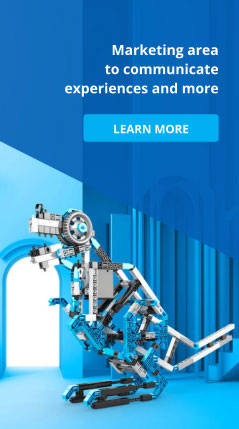My cart
Software
Engino is a whole new way of approaching STEM learning that combines building fun with the deep principles behind the science.
3D Builder
3D builder software is an easy-to-use tool that enables students to construct models and learn the basics of CAD software. With a comprehensive library of ENGINO parts, users can select virtual connecting points to create models and familiarize themselves with virtual three-dimensional space. The software also teaches key CAD functions like design, zoom, rotate, explode, and implode.
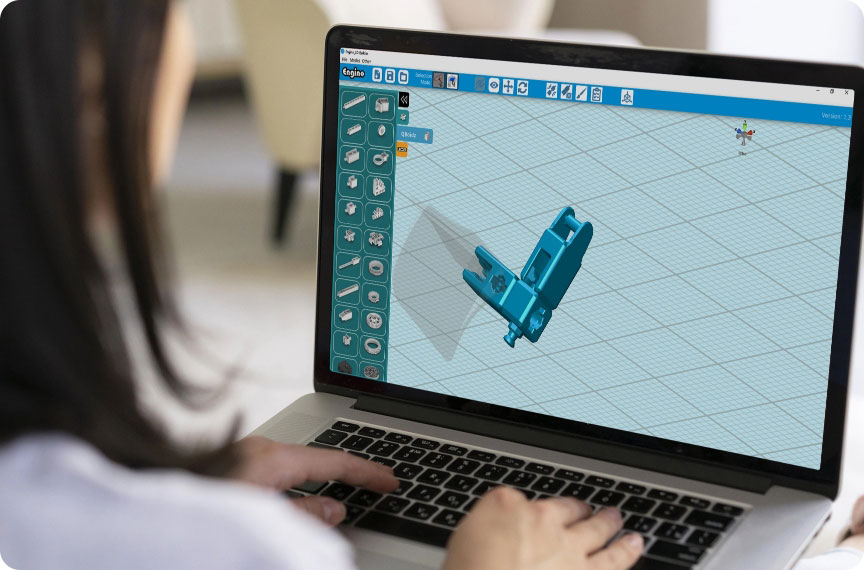
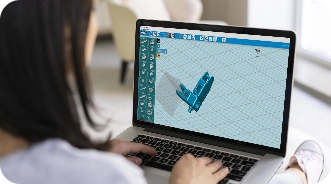
KEIRO™
KEIRO™ software teaches coding and computational thinking through intuitive block-based programming, which can advance to text programming. Our user-friendly Scratch-like software enables multiple methods of programming, with a block-based interface for younger students and an Arduino IDE environment for older students. KEIRO™ can even be controlled from smart devices through Bluetooth.
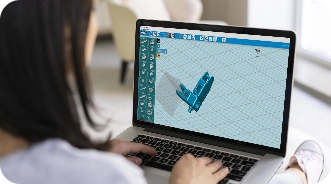
Lorem ipsum dolor sit.
Building in virtual 3D space takes hands-on modeling to the next level. Young learners can design, zoom in on, rotate, assemble and disassemble models, while familiarizing
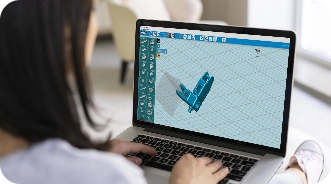
Lorem ipsum dolor sit.
Building in virtual 3D space takes hands-on modeling to the next level. Young learners can design, zoom in on, rotate, assemble and disassemble models, while familiarizing
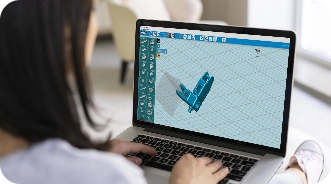
Lorem ipsum dolor sit.
Building in virtual 3D space takes hands-on modeling to the next level. Young learners can design, zoom in on, rotate, assemble and disassemble models, while familiarizing
Testimonials

Evelin
Teacher
"I'm blown away by the 3D builder software! As someone who is new to the world of 3D design, I found this software incredibly intuitive and user-friendly. The variety of tools and features available make it easy to create complex designs with precision and accuracy. I can't wait to see what else I can create with this software!"

Evelin
Teacher
"I'm blown away by the 3D builder software! As someone who is new to the world of 3D design, I found this software incredibly intuitive and user-friendly. The variety of tools and features available make it easy to create complex designs with precision and accuracy. I can't wait to see what else I can create with this software!"

Evelin
Teacher
"I'm blown away by the 3D builder software! As someone who is new to the world of 3D design, I found this software incredibly intuitive and user-friendly. The variety of tools and features available make it easy to create complex designs with precision and accuracy. I can't wait to see what else I can create with this software!"

Evelin
Teacher
"I'm blown away by the 3D builder software! As someone who is new to the world of 3D design, I found this software incredibly intuitive and user-friendly. The variety of tools and features available make it easy to create complex designs with precision and accuracy. I can't wait to see what else I can create with this software!"
Keiro
KEIRO™ software teaches coding and computational thinking through intuitive block-based programming, which can advance to text programming. Our user-friendly Scratch-like software enables multiple methods of programming, with a block-based interface for younger students and an Arduino IDE environment for older students. KEIRO™ can even be controlled from smart devices through Bluetooth.
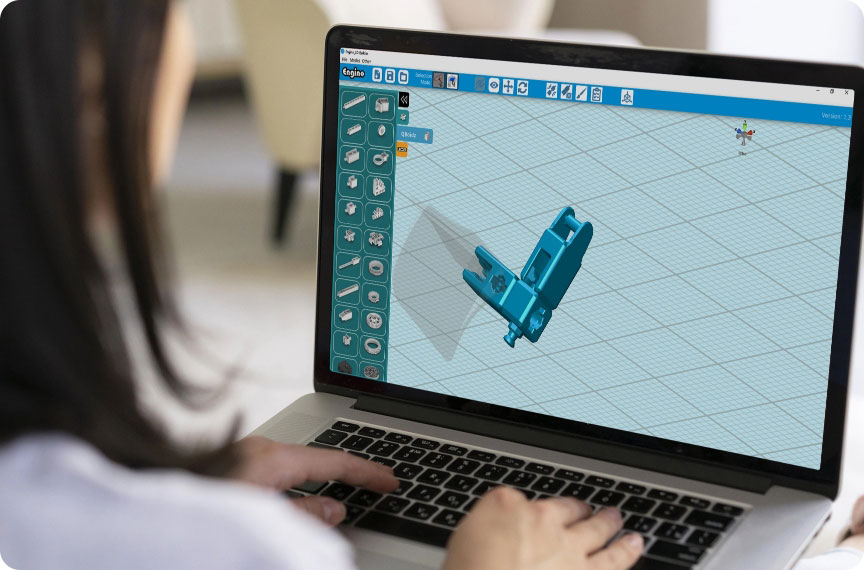
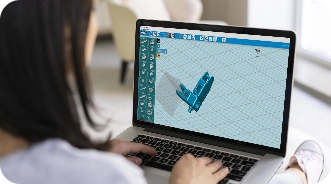
Lorem ipsum dolor sit.
Building in virtual 3D space takes hands-on modeling to the next level. Young learners can design, zoom in on, rotate, assemble and disassemble models, while familiarizing
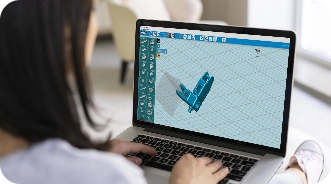
Lorem ipsum dolor sit.
Building in virtual 3D space takes hands-on modeling to the next level. Young learners can design, zoom in on, rotate, assemble and disassemble models, while familiarizing
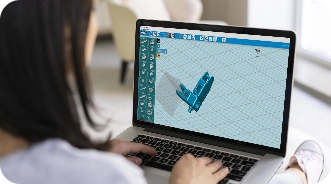
Lorem ipsum dolor sit.
Building in virtual 3D space takes hands-on modeling to the next level. Young learners can design, zoom in on, rotate, assemble and disassemble models, while familiarizing
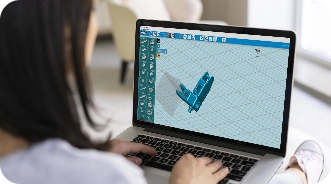
Lorem ipsum dolor sit.
Building in virtual 3D space takes hands-on modeling to the next level. Young learners can design, zoom in on, rotate, assemble and disassemble models, while familiarizing
Testimonials

Evelin
Teacher
"I'm blown away by the 3D builder software! As someone who is new to the world of 3D design, I found this software incredibly intuitive and user-friendly. The variety of tools and features available make it easy to create complex designs with precision and accuracy. I can't wait to see what else I can create with this software!"

Evelin
Teacher
"I'm blown away by the 3D builder software! As someone who is new to the world of 3D design, I found this software incredibly intuitive and user-friendly. The variety of tools and features available make it easy to create complex designs with precision and accuracy. I can't wait to see what else I can create with this software!"

Evelin
Teacher
"I'm blown away by the 3D builder software! As someone who is new to the world of 3D design, I found this software incredibly intuitive and user-friendly. The variety of tools and features available make it easy to create complex designs with precision and accuracy. I can't wait to see what else I can create with this software!"

Evelin
Teacher
"I'm blown away by the 3D builder software! As someone who is new to the world of 3D design, I found this software incredibly intuitive and user-friendly. The variety of tools and features available make it easy to create complex designs with precision and accuracy. I can't wait to see what else I can create with this software!"
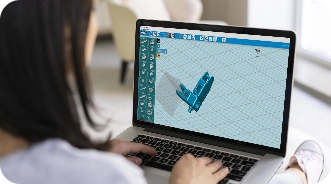
Lorem ipsum dolor sit.
Building in virtual 3D space takes hands-on modeling to the next level. Young learners can design, zoom in on, rotate, assemble and disassemble models, while familiarizing
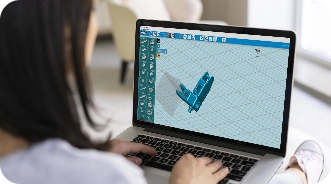
Lorem ipsum dolor sit.
Building in virtual 3D space takes hands-on modeling to the next level. Young learners can design, zoom in on, rotate, assemble and disassemble models, while familiarizing
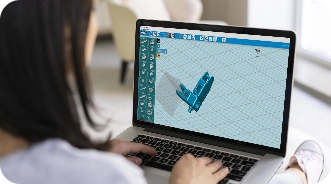
Lorem ipsum dolor sit.
Building in virtual 3D space takes hands-on modeling to the next level. Young learners can design, zoom in on, rotate, assemble and disassemble models, while familiarizing
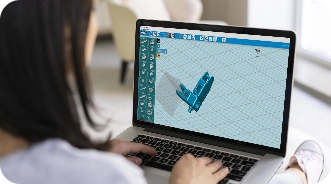
Lorem ipsum dolor sit.
Building in virtual 3D space takes hands-on modeling to the next level. Young learners can design, zoom in on, rotate, assemble and disassemble models, while familiarizing
Testimonials

Evelin
Teacher
"I'm blown away by the 3D builder software! As someone who is new to the world of 3D design, I found this software incredibly intuitive and user-friendly. The variety of tools and features available make it easy to create complex designs with precision and accuracy. I can't wait to see what else I can create with this software!"

Evelin
Teacher
"I'm blown away by the 3D builder software! As someone who is new to the world of 3D design, I found this software incredibly intuitive and user-friendly. The variety of tools and features available make it easy to create complex designs with precision and accuracy. I can't wait to see what else I can create with this software!"

Evelin
Teacher
"I'm blown away by the 3D builder software! As someone who is new to the world of 3D design, I found this software incredibly intuitive and user-friendly. The variety of tools and features available make it easy to create complex designs with precision and accuracy. I can't wait to see what else I can create with this software!"

Evelin
Teacher
"I'm blown away by the 3D builder software! As someone who is new to the world of 3D design, I found this software incredibly intuitive and user-friendly. The variety of tools and features available make it easy to create complex designs with precision and accuracy. I can't wait to see what else I can create with this software!"
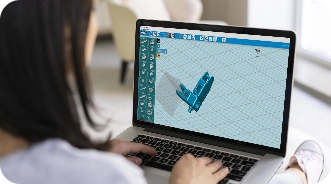
Lorem ipsum dolor sit.
Building in virtual 3D space takes hands-on modeling to the next level. Young learners can design, zoom in on, rotate, assemble and disassemble models, while familiarizing
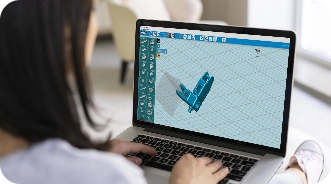
Lorem ipsum dolor sit.
Building in virtual 3D space takes hands-on modeling to the next level. Young learners can design, zoom in on, rotate, assemble and disassemble models, while familiarizing
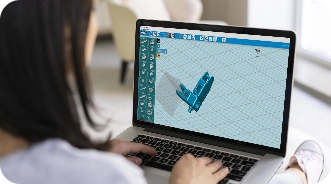
Lorem ipsum dolor sit.
Building in virtual 3D space takes hands-on modeling to the next level. Young learners can design, zoom in on, rotate, assemble and disassemble models, while familiarizing
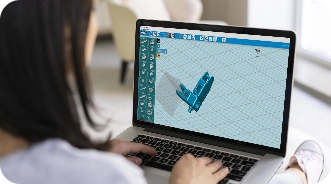
Lorem ipsum dolor sit.
Building in virtual 3D space takes hands-on modeling to the next level. Young learners can design, zoom in on, rotate, assemble and disassemble models, while familiarizing
Testimonials

Evelin
Teacher
"I'm blown away by the 3D builder software! As someone who is new to the world of 3D design, I found this software incredibly intuitive and user-friendly. The variety of tools and features available make it easy to create complex designs with precision and accuracy. I can't wait to see what else I can create with this software!"

Evelin
Teacher
"I'm blown away by the 3D builder software! As someone who is new to the world of 3D design, I found this software incredibly intuitive and user-friendly. The variety of tools and features available make it easy to create complex designs with precision and accuracy. I can't wait to see what else I can create with this software!"

Evelin
Teacher
"I'm blown away by the 3D builder software! As someone who is new to the world of 3D design, I found this software incredibly intuitive and user-friendly. The variety of tools and features available make it easy to create complex designs with precision and accuracy. I can't wait to see what else I can create with this software!"

Evelin
Teacher
"I'm blown away by the 3D builder software! As someone who is new to the world of 3D design, I found this software incredibly intuitive and user-friendly. The variety of tools and features available make it easy to create complex designs with precision and accuracy. I can't wait to see what else I can create with this software!"